How to setup the Patch-Square Integration for Single Locations
This article will walk you through setting up the Patch-Square Integration.
Step 1. Log into the Patch Portal.
Step 2. Click the business name in the top left-hand corner, click on Account Settings.
Step 3. Click on Square.
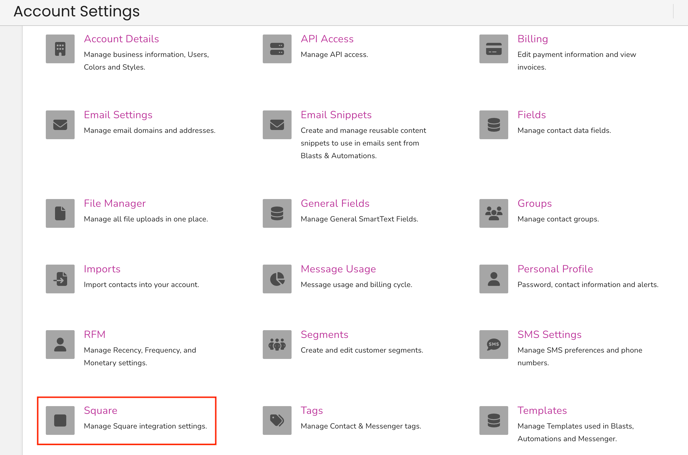
Step 4. Click the purple "AUTHORIZE IN SQUARE" button.
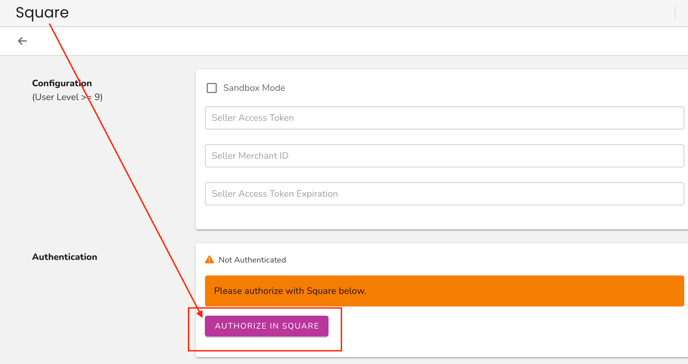
Step 5. Follow the prompts within the Square portal.
- Sign In
- Click Allow

Step 6. You will be automatically redirected back to the Patch Account Settings.
Step 7. Notify the Patch Customer Success team at success@patchretention.com and let them know that you have completed the necessary steps within Square to enable the integration.
Key Capabilities
The core functionalities and features of the integration:
Contact data mapped from Square -> Patch
- First Name & Last Name
- Phone
- Birthday
- Address, Address 2, City, State, Zip
- SMS & Email Opt-In Status
- Square Id
- Square Created At
- Square Version
Orders Data
Note: Only orders that are linked to "marketable" contacts within Patch will sync (phone or email).
In addition to the key capabilities, we have the ability to pull historical data.
Customer Support
If you need help or need assistance determining next steps, please contact our Customer Support team by phone at 888.605.4429 or email at success@patchretention.com.